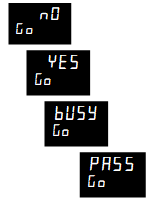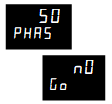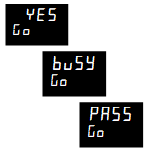9.2.1 To Calibrate mV Input
NOTE: Set P code ‘P1’ to mV range (Nv). Ensure that the P3 (Low Scale) and P4 (High Scale) have been set for 0 to 80 mV. Copper wire will be needed when sourcing mV to the instrument.
Connect a 0 – 50mV source as shown in section 9.1.2. mA calibration is included in this procedure.
For best results 0mV should be calibrated by disconnecting the copper wires from the mV source and short circuiting the input to the controller.
Select Configuration Level as described in section 5.1.
Set P code ‘P1’ to mV range (Nv), then:-
|
Operation |
Do This |
Display View |
Additional Notes |
|
Select calibration phase |
1.
Press |
|
This is found towards the end of the list of ‘P’ codes. |
|
Set mV source for 0mV |
|||
|
Select the low calibration point |
2.
Press
|
|
|
|
Calibrate the instrument to the low calibration point (0mV) |
3.
Press
4.
Press
5.
Press
|
|
The controller automatically calibrates to the injected input mV. The display will show busy for approximately 3-10 seconds, then pass, (if calibration is successful).
If FaiL is shown this is because the reference measurement is unstable or outside +/-20% of expected mV input.
If this should occur it will be necessary to go back to the beginning of the calibration, ensure that the correct mV are set and repeat the step that failed. |
|
|
6.
Press
|
|
|
|
Set mV source for 50mV |
|||
|
Select the high calibration point |
7.
Press
8.
Press
9.
Press
|
|
The controller will again automatically calibrate to the injected input mV.
If it is not successful then ‘FAIL’ will be displayed |
|
|
10. Press 11. Press 12. Press |
|
Note: PASS is displayed at the end of a calibration to indicate that the operation has been successful and has produced a value that appears to be within tolerance (+/- 20%) of expected values. It does not indicate that that the calibration is precisely correct, and the measured value must be verified in instrument operator mode against known sources to ensure calibration accuracy. |
 or
or  to select
to select 
 or
or  to choose ‘
to choose ‘